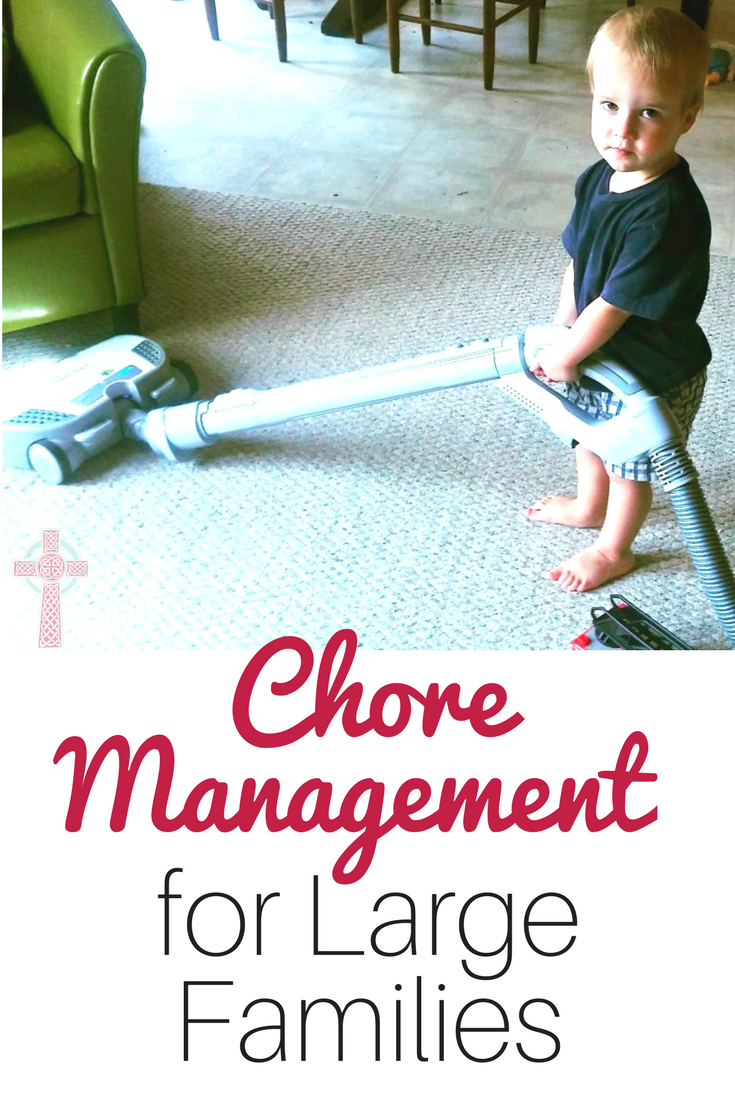
Can I let y’all in on a dirty secret?
We RARELY have anyone over to our house these days.
True story.
It’s not because I don’t want to socialize my kids, or that I’m secretly an introvert.
Far from it.
We don’t invite friends to play, because my house is a pit. (my grandmother is surely hanging her head in shame)
I could make excuses ……like, “We’re so busy,” or “Hey, I work outside the home, you know,” or “I’m too cheap to hire outside help”.
Bottom line, it comes down to logistics and consistency. There are 7 people living in a 1500 sq ft house. 7 people own a lot of things, and can create a mess, left to their own design.
I’ve been whining about this for months. I managed to pull it together to have guests for Christmas (ever been on a manic cleaning spree? When your children think you may put them in the recycling bin next? ), but it’s been on a serious downhill slide since then.
Keeping it real, mommas, keeping it real.
So, in usual New Year fashion, I decided I was going to finally GET MY HOUSE UNDER CONTROL!
But, it wasn’t going to rest entirely with me.
No martyr here.
It was time for me to teach my children how to pitch in, and keep this train running like a well oiled machine. (Realistically, it means just keeping the train on the tracks, free from derailment.)
I’m no stranger to systems. We’ve had chore charts before, with pictures and tickets for screen time. Problem is, I’d forget to rotate chores, or lose the picture assignments, or Dad wouldn’t follow up when I was gone to work.
After polling some of my friends with big families, I discovered the new Homey app.
Disclaimer: I received access to the Homey app for my family, and was compensated for my time. All opinions and experiences are my very own.

How Do You Manage Chores with an App?
Keeping track of chores with Homey takes the nagging and cajoling out of the equation. Instead of my husband texting me to ask if my children are allowed time on electronics, I tell him to check Homey. If chores are completed, the children check them off, and he can verify it on his phone. I can eyeball it across town while I’m at work, and send him a reminder about things that still need to be finished.
In short, it offers me an easy way to track the chores I assign. No chore charts, no paperwork, no trading chores, and no fudging.
Set up is a piece of cake — grab your device (iOS, Android, or Kindle) and install the app. You’ll be able to add it to multiple devices and log in across platforms to allow your children or your spouse to check progress and edit.
Running into trouble using Homey? Take a peep at the extensive manual.

Managing Chores for Preschoolers
Homey doesn’t have age limits for children. If you’re ready to assign chores for children, Homey is ready to help.
For Daniel, I go through and choose chores on his level, like putting toys away. He loves being able to be like the big kids and check off his chores.

Managing Chores for Elementary Children
For the older children, the chore selections are more robust.
I love the starter packs provided — they give me great ideas of chores to assign. I’m also loving that we can adjust these as needed.
Example: ‘Do Homework’ under school days is easily update to ‘All Assignments Completed’ — perfect for homeschooling families!

Managing Chores for Middle Schoolers
Obviously, since Rachel is older and more mature, she takes on more responsibilities here than her brothers and sister.
She is excellent at organizing and decluttering, things that her brothers can’t seem to grasp right now. As a result, I give her more chores like ‘straighten up the bookcase’ because she loves those kinds of projects.
I also used the customizable settings within Homey to put her more in charge. She’s able to check off tasks completed by her brothers and sister, helping me keep track.

Managing an Allowance for Chores Using the Homey App
I’ll be honest — we don’t do allowances in our house. My kids get money from their extended families for Baptism gifts, birthdays and Christmas gifts, which we save for a rainy day.
But what if my kids wanted something big, like a mountain bike, or a saddle? You can use Homey to assign responsibilities to each child (non paid) and then decide on jobs that can be assigned for pay. You can require photo documentation of these paid chores, and even connect it to your account for instant transfers of funds. Easy peasy.
Don’t want to connect your account? No problem. You can set up your child’s wallet with savings goals and jars. Once the jars are full (you can mark them spend, save, donate, or even more specific for savings goals), you’ll get a notification. You can pay them in cash, if you don’t feel comfortable with the instant access.
Another great feature? Once you’ve got a child’s wallet set up, you can put in extra money for rewards (hello, Tooth Fairy) or deduct money if you buy things at the store that comes from your children’s accounts.
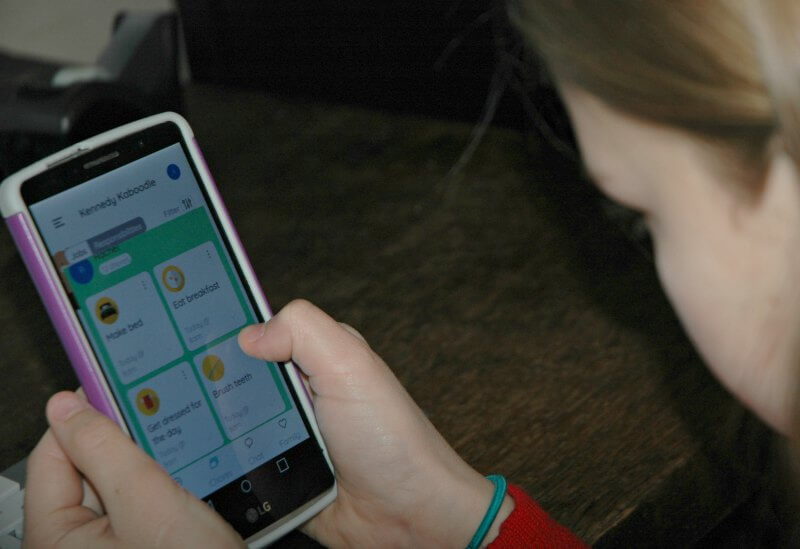
Is the Homey App Right for Our Family?
Homey is awesome for:
– moms with big families
– families where children argue about chores (hey, I know it happens in my house)
– moms who want to encourage independence
If you don’t feel comfortable allowing your child to access a device (tablet, smartphone), it might be a bit of a hindrance. You can still use Homey, without allowing your child access, but that means a bit more work for you with documenting.
The basic Homey plan is free – this includes chores, allowance and rewards management, as well as notifications, for up to three accounts. You can connect these three accounts to additional smartphones and tablets as well.
But — to access all of Homey’s features, or if you’ve got a big family, you’ll need to look at Homey Unlimited. You’ll spend $4.99/month, or 49.99 per year. This allows you unlimited family members, the ability to connect your checking account to add money instantly to your kids’ saving jars. This also allows you to fully customize the features available to your children. (adding chores, for example)
Bonus? It’s cheaper than Netflix, and keeps your house running smoother.
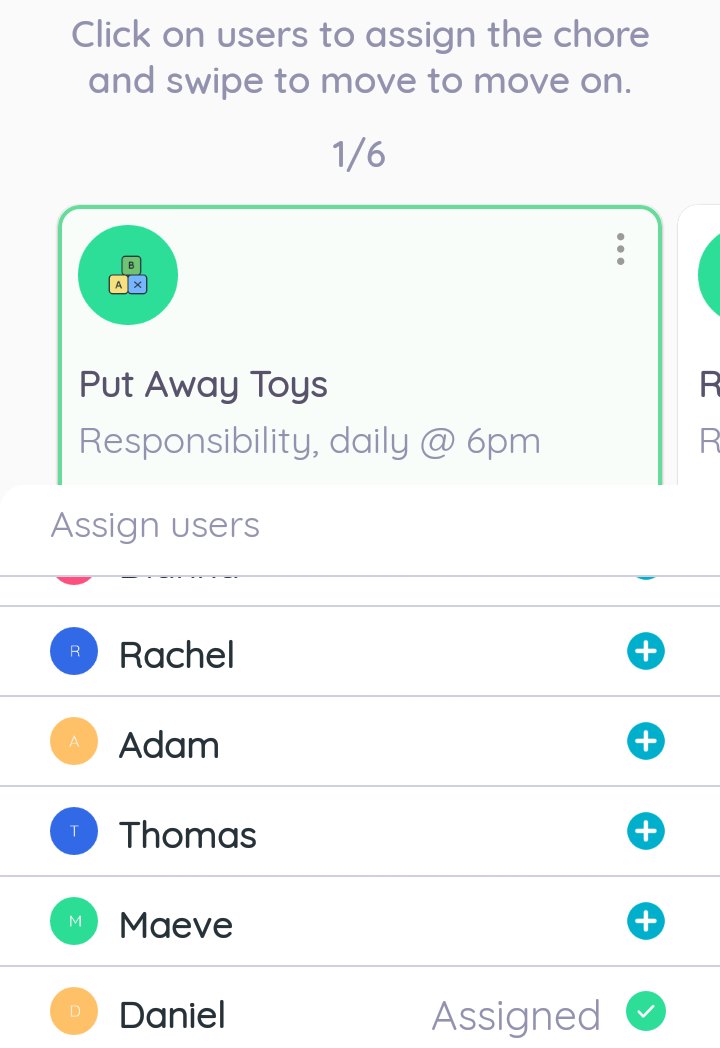
Improvements I’d Like to See
So far, I love the Homey app. We’re able to access it on my Android phone, and I added it to my husband’s as well, so he could keep up with the children’s chores. For the kids, we put it on our Kindle Fire. (it works on iOS as well, but our devices are older and not supported.)
The only improvement I’d like to see is a web based platform. I’d love the option to have a full screen to edit chores or to see my kids’ work side by side.
Win FREE Access to the Homey Smartphone App to Help Manage Chores in Your Home
If you’d like to give Homey a trial run and see how it works in your family for managing chores, you’re in luck. You can sign up for a free trial and give it a whirl for 7 days.
If you’re in love after you check it out, and want to upgrade, take a look at this giveaway from our friends at Homey.
Keep up with new developments from Homey over on Facebook, Twitter, Pinterest, and Instagram.
Let’s hear from you — I want to know how you manage chores in your home? Would an app like Homey help the process? Tell me what you’re doing!
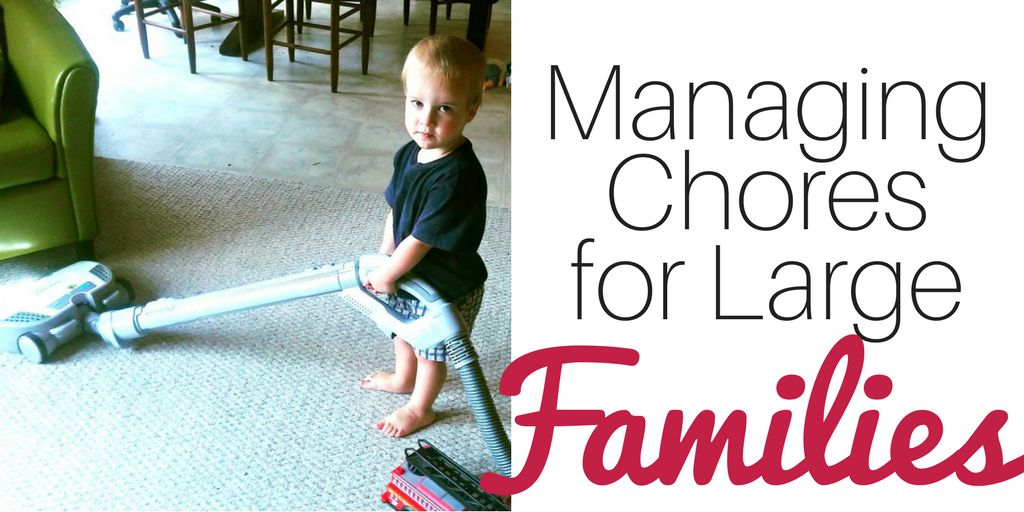

Is there a way to also give non-monetary rewards like screen time, etc? Thanks!